So hey crauys <3 (Craze) + Guys). Apparently as you can see, I'm going crazy.
So first of, I want to tell you that, If i ever post about any season i.e Fall for now, It means its a big achievement cause i'm the worst at knowing when summer/winter/fall is.
WAIT.
I do not even know if we have fall in my country o.o
Anyway, Going back to the topic.
Today i will be teaching you how to edit.
Ok not literally edit-edit, i will take you with the flow, And today we will be learning how to remove the background of a picture and transforming it to a transparent background xD
So first of all, I will explain in words xD
I basically used GIMP (Click the gimp word for the website)
Its a completely free editing software which basically i LOVE. Its very easy after you understand it, It did not really take that much of a time for understanding.
So:
1. Open the picture of your woozen on a PLAIN background, excluding the colors on your woozen's clothes or eyes etc.
2. Go to layers> Transparency> add alpha to selection (I'm hoping that's the name)
(Apparently snipping tool makes it hard for me to screenshot this but well)
3. Click on the select by color tool which looks like this:
4. Click on the plain background and make it look selected this way:
5. Now go to select> grow and make it 1 PIXEL
(This makes your image have no left out color of the background.)
6. Now click delete on your keyboard. For my keyboard, It is on the top right. c:
(This is how the picture ends up looking)
So as you can see, There is no background. Now its time to save this picture. This is a warning, Do not save it normally.
Instructions on how to save:
go to file:
now go all the way down to "export as"
NOW YOU MUST CHANGE THE PICTURE TO A '.PNG' FILE.
And now you a done! Click "export" and then export again xD (The default settings is the best way to export)
IF YOU STILL DO NOT UNDERSTAND:
(The video is a very old video, But i'm hoping it helps)
And now i sign off!
~Sinz aka. Sinisterz




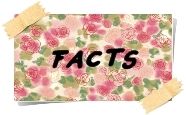
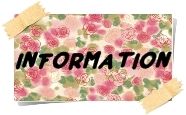








No comments:
Post a Comment